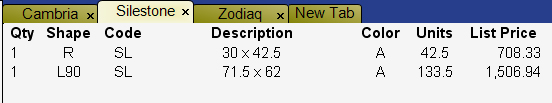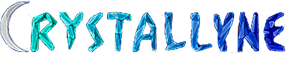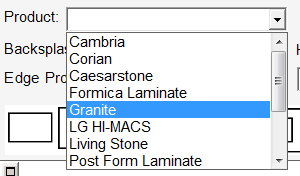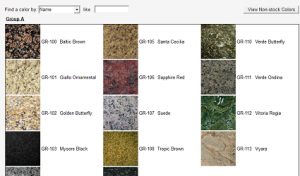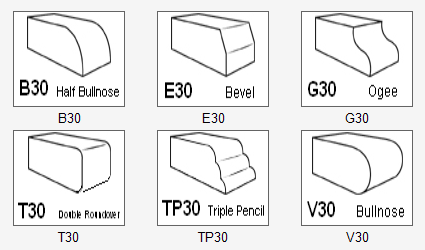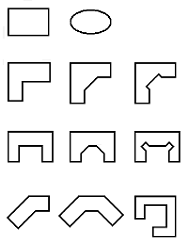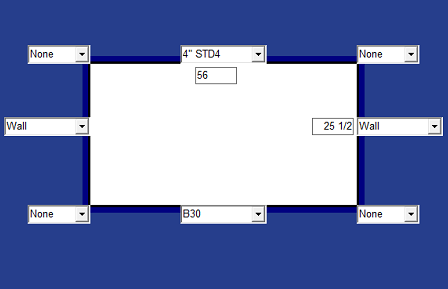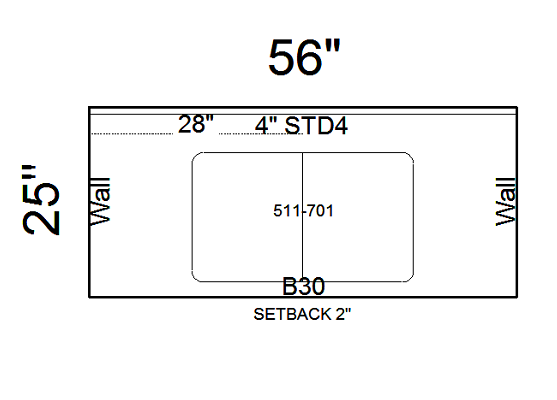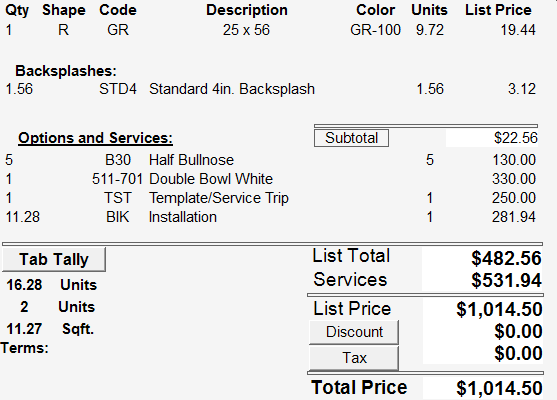Features - Easy Countertop Quoting
QuickQuote's unique countertop estimating system makes quoting and drawing countertop layouts simple and straightforward. All you have to do is select items from drop downs and enter your dimensions. Then QuickQuote will automatically draw your layout and create your quote:
Select your product information
Add your countertops
And you're done!
Give Your Customers Options
QuickQuote has numerous ways to show your customers the same quote with different selections:
- Add additional tabs for different rooms, product selections, items, etc.
- Use the Option View to show the customer precisely how the price changes with a different selection
- Generate printouts with pricing in every color group with one click